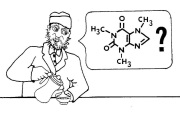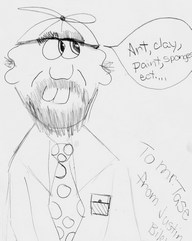Bell, early release, 2 hr delay schedule
___________________________
____________________________
________________
Below are some free, useful graphics programs, I’m going to start with some chromebook friendly stuff first, because I’m teaching a graphic arts class with chromebooks
The first one is google draw. If you have a google account, you get to it by going to: google drive-new-more, then click on draw.
http://site.youidraw.com/ Some nice drawing, photo editing, and logo creation tools.
https://www.sumopaint.com/ Nice draw and paint stuff.
https://www.piskelapp.com/ You can make pixel art and animations/gifs with this program. Lots of fun.
https://pixlr.com/ Another nice draw and paint program.
Some save easier than others, and some save directly to google drive, which is very convenient.
Here’s a list of various chromebook friendly art programs Do a google search for “Chromebook graphic art”, or some such, you’ll discover lots of apps amd programs that work well with a chromebook.
___________________________________
The first graphics program to use is what ever is on the computer! Usually every Windows and Apple machine comes with a graphics programs for simple drawing and editing images.
You can do a search for free downloadable graphics programs and get so many so do a search for the “10 best” or “best free downloadable graphics programs”
Here’s one list on You Tube for the best free 10 graphics programs
Below are some free programs I’ve used or that looked useful when I did this page.
Paint.Net It’s a free program that I use to edit photos/drawings when the simple stuff does not quite work. I use this one.
Inkscape I have only tried to use this once, seems nice, but I alread use Gimp and Paint.Net, so I never really gave this program a chance, but again, it seems good.
Gimp It’s very similar to PhotoShop. Not as cutting edge, but generally, any new option/capability in PhotoShop shows up here in a few years. I use it for exact sizing of files and images and for cutting out and creating backgrounds. It’s a very rich program with lots of features that I don’t utilize fully. More complex than paint.net, I use it on occasion.
Generally online programs lack the complexity you need for graphic composition, but that is changing all the time. Here are a few online programs:
The first one I’d start with is google draw. If you have a google account, you have google draw and if you enable offline work, you can work offline and when you log back in it will automatically save to google draw. And the price is right!
Lots tutorials on You Tube, just go to You Tube and do a search for google draw tutorials, like this one or this one
If you are using Chrome there are quite a few extensions/apps for image creating and editing. InspirARTion
Here are some other online graphics programs:
http://photofunia.com/ Put your pic somewhere famous, etc
http://www.magmypic.com/ fake magazine covers
http://www.doink.com/ This one makes flash cartoons…kid friendly!
http://host-d.oddcast.com/php/application_UI/doorId=357/clientId=1/ photo face- make your face animated. Morph it. Can add sound to this!
Getty publications virtual Library, looks like 900 art reference books
Metropolitan Museum library books
_________________
Below is where I put temp information for students
An interesting site for optical illusions: michaelbach
Instructables alternative for ferric chloride etching
For Abbey in 3R Some Modular Origami Links
_________________
It amazes me how many comics you can read for free online, so I thought I’d do a post of some links to comics online. This will always be in edit. I’m lucky enough to have a touch screen chromebook, so I can open it up, set the page to vertical, and read comics in a very friendly and familiar vertical fashion.
A site called “readcomicsonline” has a lot of stuff.
20+ of Tin Tin issues you can read and/or download to read off line. Beautiful stuff! If you’e never read Tin Tin, you should. Great drawing, stories and a bit of history thrown in. Drawn by a Belgian guy.
40+ issues of Asterix you can read and/or download to read offline. If you’ve never seen or read them, you should. Great stories and drawings! I had some of the books as a kid, great to read them again.
Rocko’s Modern Life is a great cartoon from Nickelodeon. Rocko, a Wallaby, is the central figure, with lots of other crazy characters too!